Toolgo
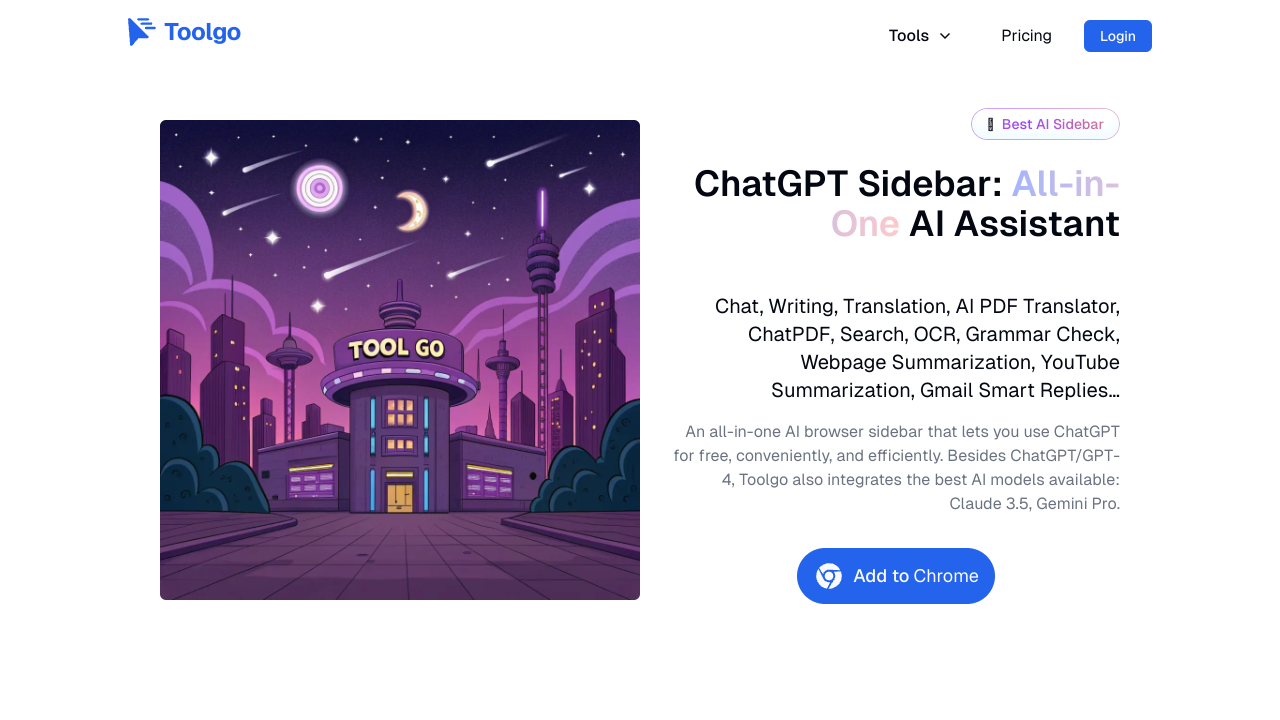
Click to visit website
About
Toolgo is an all-in-one AI browser sidebar that lets you use ChatGPT for free, conveniently, and efficiently. Besides ChatGPT/GPT-4, Toolgo also integrates the best AI models available: Claude 3.5, Gemini Pro. It offers chat, writing, translation, AI PDF Translator, ChatPDF, Search, OCR, Grammar Check, Webpage Summarization, YouTube Summarization, Gmail Smart Replies. It supports multilingual conversations across languages and is suitable for academic research, business office, legal field, education and learning, daily life, entertainment and content consumption, market analysis, and content creation and translation.
Platform
Features
• writing assistant
• web search
• grammar check
• translation
• chatpdf
• ocr
• ai pdf translator
• chat with chatgpt/gpt-4, claude 3.5, gemini pro
FAQs
What is Toolgo?
Toolgo is a browser sidebar tool that integrates various AI features, designed to enhance user productivity and information access. It offers chat, writing, translation, PDF processing, search, OCR, grammar check, video summarization, and smart email reply features, supporting multilingual environments to meet diverse user needs.
How do I use Toolgo?
To use Toolgo, you need to install the Toolgo extension in your browser. Once installed, the sidebar will appear within the browser. You can select different feature modules as needed, such as chat, writing, translation, etc., and operate directly in the sidebar without leaving the current page.
Is Toolgo free?
Toolgo offers a free version that includes basic features for everyday use. We also provide a premium subscription service that unlocks more advanced features and higher usage limits to meet the needs of professional users.
How does Toolgo work?
Toolgo integrates multiple advanced AI models, such as ChatGPT/GPT-4, Claude 3.5, and Gemini Pro, and provides real-time chat, writing, translation, and other services through API calls. The sidebar interface is user-friendly and easy to operate, allowing users to interact with AI directly in the browser to access necessary information and services.
What file types does ChatPDF support?
Currently, ChatPDF mainly supports PDF format. We plan to expand to more document formats in the future, so please stay tuned for updates.
What languages does the AI PDF Translator feature support?
The AI PDF Translator feature supports multiple languages, including English, Japanese, Korean, Chinese, French, German, Italian, Spanish, Portuguese, Russian, and Arabic, catering to the translation needs of global users.
How can I use the real-time translation in the ChatGPT sidebar?
In the sidebar, select the translation function, input or paste the text you want to translate, and the system will automatically generate the translated result in the target language. You can also choose different language settings to meet various needs.
How does the Smart Email Reply feature ensure privacy?
The Smart Email Reply feature runs locally and does not store or share your email content, ensuring the security and privacy of all data.
Can I use the OCR feature without an internet connection?
The OCR feature requires an internet connection to perform real-time text recognition and processing. Please ensure you are connected to the internet when using this feature.
How does ChatPDF help me read long documents?
ChatPDF can automatically generate summaries of long documents, and you can ask specific questions to receive precise answers, helping you quickly find the information you need without reading the entire text.
What AI models support multilingual chat in the sidebar?
The sidebar supports various AI models, including ChatGPT/GPT-4, Claude 3.5, and Gemini Pro, all of which support multilingual chat for communication in different languages.
Can Gmail Smart Replies be used on other email platforms?
Currently, the Smart Reply feature is designed specifically for Gmail. If we expand support to other platforms in the future, we will notify users in an update.
What types of videos does the YouTube summarization feature support?
The YouTube summarization feature works for publicly available video content, helping users quickly grasp key information. It may not work for private or copyright-protected videos.
Can the writing feature help with professional documents?
The writing feature is suitable for various writing needs, including professional documents, reports, emails, and more, equipped with summarization and translation features to ensure content accuracy and professionalism.
Does the webpage summarization feature support all websites?
The webpage summarization feature supports most websites, though some content or technical restrictions may apply. For pages where summarization isn't available, you can try manually selecting portions of content for summarization.
Pricing Plans
Free
Free Plan• Standard queries per month: 600 (GPT3.5 & Claude 3 Haiku & Gemini 1.5 Flash)
• ChatPDF
• AI Reading Assistant
• AI Writing Assistant
• Youtube Summary
• Real-time Web Access
• File/Link Chat
• AI Text Extraction
• AI Pro Search
Pro
USD4.00 / month• Standard queries per month: 6,000 (GPT3.5 & Claude 3 Haiku & Gemini 1.5 Flash)
• Advanced queries per month: 30 (GPT-4o, Claude 3.5 Sonnet, Gemini 1.5 Pro & more)
• ChatPDF
• AI Reading Assistant
• AI Writing Assistant
• Youtube Summary
• Real-time Web Access
• File/Link Chat
• AI Text Extraction
• AI Pro Search
Ultimate
USD8.00 / month• Standard queries per month: Unlimited (GPT3.5 & Claude 3 Haiku & Gemini 1.5 Flash)
• Advanced queries per month: Unlimited (GPT-4o, Claude 3.5 Sonnet, Gemini 1.5 Pro & more)
• ChatPDF
• AI Reading Assistant
• AI Writing Assistant
• Youtube Summary
• Real-time Web Access
• File/Link Chat
• AI Text Extraction
• AI Pro Search
Job Opportunities
There are currently no job postings for this AI tool.
Ratings & Reviews
No ratings available yet. Be the first to rate this tool!
Alternatives
Docky.AI
Docky.AI is an all-purpose AI assistant with features for answering questions, reading documents, enhancing search results, and assisting in content creation. Available as a Chrome and Edge extension.
View DetailsWebCopilot.ai
WebCopilot.ai is a browser extension that integrates AI into web pages to help write better content and maximize productivity.
View DetailsTinaMind
TinaMind is a browser extension using GPT-4/4o that assists with chatting, internet searches, translations, writing, summarizing, and more. It offers features like document summarization, content creation, and prompt management.
View DetailsAI Cowriter
AI Cowriter is an AI-powered writing assistant that provides real-time suggestions to help you write faster. It suggests words and phrases as you type, saving you time and effort.
View DetailsWriteFastAI
WriteFastAI is a Chrome extension that helps you with everyday writing tasks using AI. It assists with commenting, rewording, replying, summarizing, explaining, and crafting content, making your work faster and more efficient.
View DetailsFeatured Tools
Songmeaning
AI tool uncovering stories and meaning behind song lyrics. Offers lyric translation and AI music generation.
View DetailsWhisper Notes
Offline AI speech-to-text transcription app using Whisper AI. Supports 80+ languages, audio file import, and offers lifetime access with a one-time purchase. Available for iOS and macOS.
View DetailsGitGab
GitGab connects your Github repos to ChatGPT, Claude, and Gemini, contextualizing AI models with your code to implement features and find bugs.
View DetailsFully Booked AI
Fully Booked AI is an all-in-one solution designed specifically for salons and med spas, offering AI-powered marketing automation, lead generation, and streamlined communication.
View DetailsMake-A-Craft
Make-A-Craft helps you discover craft ideas tailored to your child's age and interests, using materials you already have at home.
View DetailsGIF Face Swap
Free online tool to swap faces in GIFs. Upload your GIF and a target face to create fun, shareable images. No registration or limits.
View DetailsAll Voice Lab
All Voice Lab provides AI-powered audio solutions, including text-to-speech, voice cloning, and voice changing. It helps creators and businesses reach global audiences with realistic and expressive voices.
View DetailsUnAI My Text
UnAI My Text transforms AI content into natural, human-like text, bypassing AI detection. It's easy to use, fast, and free, offering unlimited usage and multi-language support to make AI-generated text sound more human.
View DetailsAI Eraser
AI-powered tool to erase elements from portrait photos with custom and HD results. Upload, select a plan, and erase.
View DetailsPixelfox AI
Free online AI photo editor with comprehensive tools for image, face/body, and text. Features include background/object removal, upscaling, face swap, and AI image generation. No sign-up needed, unlimited use for free, fast results.
View DetailsSmart Cookie Trivia
A trivia website with questions in multiple categories. Play now and expand your knowledge!
View Details1Template
1Template makes professional resume creation simple and powerful. It offers a single, modifiable template that provides expert guidance every step of the way. It uses AI to help you craft a better resume.
View DetailsTheLibrarian.io
WhatsApp AI Assistant designed to help Master Your Inbox, Control Your Schedule, and Find Anything You Need — so you can focus on what truly matters.
View DetailsVerisquad
Verisquad is an AI-powered multi-agent system for comprehensive claim verification, leveraging coordinated AI agents and evidence-based fact-checking to provide accurate veracity ratings.
View DetailsGetLeads
AI-powered lead generation tool for finding relevant companies and decision maker contacts, with features like prospecting, lookalike leads, AI message generation, and automated email outreach.
View DetailsWerd.ai
Werd.ai is an AI writing tool for creators. It streamlines content creation with research, SEO keyword targeting, and trend analysis, using AI to automate tasks and enhance workflow.
View Details